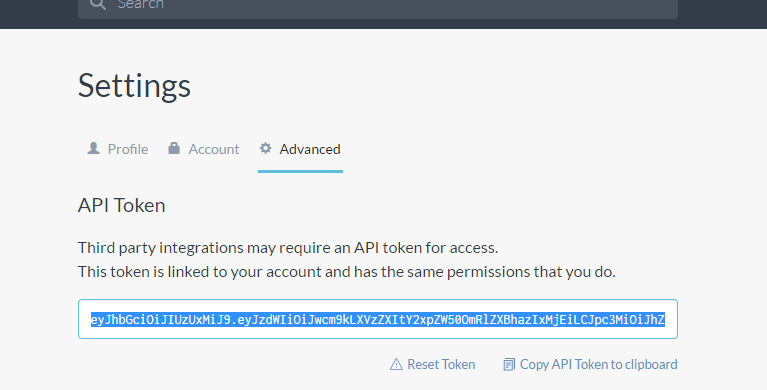Importing Datasets from Data.world into Tableau
Data.world’s Tableau web data connector is designed for business intelligence analysts, researchers, journalists, and students who want to quickly find data to visualize.
Create your visualizations with data from multiple sources, including:
- Government agencies
- Academia
- Canonical datasets
- Your own data hosted freely
- Data subsets via SQL
- The open data community
Tableau can automatically keep everything in sync to ensure your visualizations use the freshest data.
Steps to Connect Tableau to data. world:
a). Create an account in data.world website. We would have API token generated in the API section.
b) Hit enter: And provide the data set info as below,
c) Click on Get Dataset tab, Then we see the extracted data present in the data source page.
d) Once you pull the data into Tableau workspace, we can start Visualizing the data in Tableau.
Note: If API token is asked while we connect to data.world please provide the account API token id in the box below,